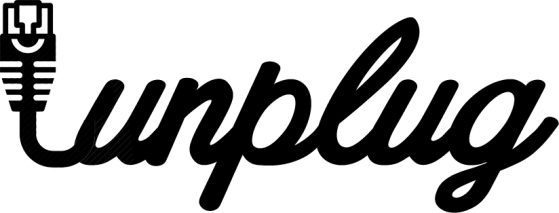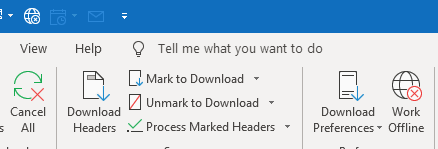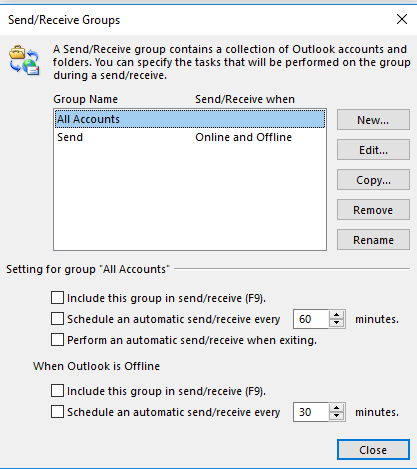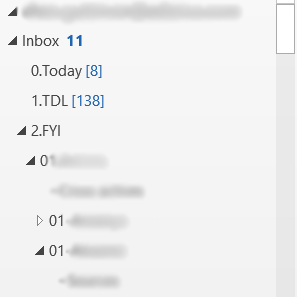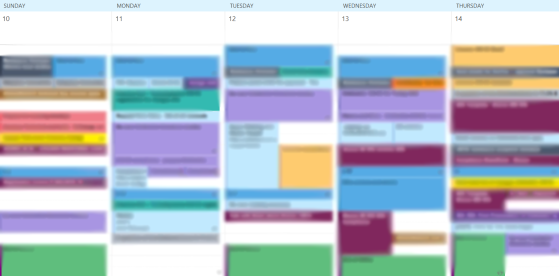You know how you start Outlook, you never know how you will close it
The gift and curse of Email
Effective communication is a vital piece in an organization’s success puzzle as well as in an individual’s life satisfaction. With globalization, the widespread of smartphones and connectivity, and the complexity of global businesses making, effective communication can be undermined due to the massive data an individual needs to handle on a single day.
Since the invention of electronic mail back in the 70’s (see the controversy about the invention’s credit), the email media has quickly took the first place in term of communication scope (3 million email sent per second in 2018). I guess that many of the readers are not so surprised with the sheer number of emails sent, as they see how their inbox is filled by the minute with more requests, FYIs, urgent business catastrophes as well as birthday wishes to a colleague and what not. For obvious reasons, the email route of communication is the easiest one to communicate both in terms of geography, investment of time and energy in relaying simple or complex information and also as a mean to archive for later review (or even to cover someone’s ass in a complex corporate political environment).
Bottom line, our effective management of email is key to our communication success and being managed by the flow of messages and information pouring from your email is one of the most time-consuming in the modern workplace that lead to decrease in productivity. Time is wasted on the following:
- Going over mass of new emails, important or not, urgent or not
- Searching for specific emails
- Frequent interruptions due to popup email notifications
- Re-reading emails and past correspondence to understand a specific issue
- Back and forth email correspondences that doesn’t clarify an issue but generates more frustration and conflict.
In this post I will give tips how to manage your email, specifically in Outlook, and also demonstrate how I manage my own email.
Background
Before I take a deep dive into the methodologies and tips that enable the efficient use of Emails, some words about my background.
I am working in ADAMA agricultural solutions, a global corporation manufacturing plant protection products (PPP) or pesticides. ADAMA is one of the top 10 agrochemical companies in the world. My role encompasses the global regulation of around 70 products across more than 40 countries in 6 continents around the world. The responsibility stretches from re-registrations, to managing adjustments with regulation changes in these countries and all the way to new product initiatives. The communication is massive and is across most functions of the company mostly via emails. Thus I quickly realized that I must have a good system in place that will enable effective management of emails and tasks.
Some GFP (good focus practice) before we start
You can master all the bits and bolts of outlook, yet not maintaining the following rules will undermine your productivity, energy and overall satisfaction:
Disable notifications (all of them)
If there is one thing that can save you time and energy is disabling those pesky notifications, whether outlook’s itself, your phone and even the computer’s notifications. Every distractions will waste 5-10 seconds each time as you monitor the notification:
- Looking at the notification
- Identify what it is
- Realize why it is showing now
- Decide whether to “pick up” or to continue with the current activity
- If deciding to return to the original task, taking the time to remember what you were doing in the first place.
See below tips how to disable notifications.
Structure your daily time in time blocks
It is well known that jumping from task to another, and then back again to the first task (what is called “Multi-tasking”) is in most cases a not so productive method to getting things done. However, if we segment out work days in chunks of 1-2 hours (or even less) we can be more focused on each task and set the appropriate time span to complete the work.
Task grouping
Moving from calling someone on the phone to drafting a review paper on your laptop, then going over to your colleague on the first floor to discuss the project are all tasks that involve different interfaces (phone, laptop, face-to-face talk) and require different levels of concentrations and abilities. Instead of going from thing to another, group the tasks together and slot this in your overall agenda for the day (see “Structure your daily time…”).
additional tips how to get control over your time good focus practice you can find in my previous post “Tips for mastering time leaks: how to effectively use every minute“.
Outlook as an email client – setting the stage
Outlook is one of the most common email client used in the business world and for a good reason: it combines email client, powerful calendar tools, tasking and contact management pretty well, and by smartly using these tools, you can get more done.
In recent years a new concept called “Inbox Zero” emerged as globalization and information technology increased and affected communication around the world. The logic behind the “Inbox Zero” concept is to maintain your inbox clean and minimal of emails and thus achieve clarity and focus. It’s important to remember that the Inbox Zero concept is a mean to an end (achieve clarity) and not the other way around, as sometime professional retain ruthless zero emails in their inbox folder. If you try to achieve zero emails in your inbox continuously, you will basically be a slave to your inbox and miss the whole point of focus. Rather, set a weekly/daily time to clean up your inbox according to your comfort level, work load and the time needed to complete filing X emails. The goal is to set a time allocated only for this task so you can focus on only clearing your inbox as it can be time consuming (best time to do that is start of the day on the first or last day of the week).
Law of thermodynamic and your email account
Like any other entities in our universe, our email account disorder will increase unless we invest time to retain order in the system. The basic requirements for lasting order with your email account is based on 3 requirements that needs to be maintained at all time:
- Workflow – a preconceived and defined process that is simple yet sufficiently effective such that a person can apply every day/week, as the email tidiness requires.
- Cohesive structure – emails needs to filed according a certain logic/rule so all future emails of the same kind will be filled in the same place and so it will be easier and quicker to locate in the future.
- Discipline – the most efficient workflow combined with elegant structure will be worth nothing if these are not used on a regular basis. This is by far the most challenging aspect of maintaining order with email inbox.
One of the reasons for the lack of implementation is that many professionals either (1) don’t see the importance of organized email account or (2) have already a mess in their email account and thus give up the apparently tremendous challenge of getting a 2-year old account in order. People literally don’t know where to start. More on that below in the “tips” section.
Today, TDL and FYI are your best friends
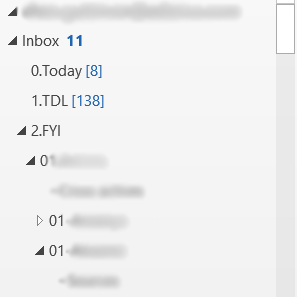
Today, TDL and FYI folders – use them!
While the default folders in outlook contain “inbox”, “Sent”, “Drafts” and “Trash” folders, it will be wise to create additional folders that will reflect the workflow when handling emailing landing in the inbox folder. This part I’ve learned on the job from Saar Peer from Magnet, and I have further added some personal improvements.
When you receive an email you have the following 4 options:
- Act – if this email is for you to act upon, either you do it as you receive it (if it’s a 2 min task) or later (assigned to the “To Do List” folder or in short “TDL”).
- Defer – if this email needs the action of others before or if you have to act upon it, then forward the email.
- Information – this email contains information that may or will be needed in the future and thus needs to be archived.
- Trash it – if this email is non of the above just send it to the trash and clear space.
To reflect these options here are the master folders needed to handle each of this options:
- Today – if you plan to act on an email today (and set aside time in your schedule) place it in the “Today” folder. Emails that you plan to act upon but not today move them to the “TDL” folder.
- “TDL” – the TDL folder will contain all the emails that require your action. Since this folder will quickly be populated, the correct way to handle it is to assign it priorities according to the following suggested priorities (using categories – see below practical “how’s to”):
- Urgent – needs to be handled in the coming days
- This week – needs to be handled within the coming week
- This Month – needs to be handled within the coming month
- Followup – on-going emails that are still in process but you are not actively acting upon, just following and monitoring its progress. In many cases it soon to be filed in the FYI folder structure.
- “FYI” – For your information folder is actually a master folder that comprises all your archiving folders according to a folder structure that works for you (see below).
Folder structure and hierarchy
Take a look at your personal email inbox (Gmail, outlook.com, etc) and I am quite confident you’ll see a massive pile of emails. Alternatively, you’ll have a rather clean inbox yet an “Archive” folder which will hold 99% of your emails in a heap. This happens since along the day emails enter the inboxes of both the personal and the professional emails yet we’re just one person that can handle either one of them (and also get some work done, right?).
Basically, the higher the organization resolution, the better one can locate a single email as long as he/she knows the organization rule (where to put what). On the other hand, achieving such high hierarchy filing requires significant time investment and will prove failure in periods of intense work load and stress. The other side of this scale is not to file at all, keep everything in the inbox and let it heap bigger and bigger with time (and it will heap very high very fast). In such case, where the inbox already contains more than 1000 messages, the user can use sort strategies with receive time to allocate or to resort to the most popular mean, the email finder. Outlook has improved the search engine both in relative accuracy and speed, however, with the increase with messages in the folder, the more you’ll get messages which are not what you looked for, and will have to sort through many messages, frustrated with time wasted on looking for a specific email.
The grey area in between these two extremes is to have a folder hierarchy which is relatively flat to manage and yet deep enough to enable easy identification of mails according to topics or scope. I would recommend using 1-3 levels of hierarchy, according to your comfort level and make it a habit to maintain this on a regular basis (more on this below). When thinking about folder hierarchy structure, the best way is to try to replicate your hard drive folder hierarchy in a general manner as you will jump from that file system to your email account and back again, it will be easier if the system “talk” the same folder hierarchy language. If you need to build the hierarchy from scratch, best way is to look for the most generalized mean that you can segregate the subjects you work on a daily basis and then segregate further according to another category. For example, if you’re a R&D Manager, you’re structure can be:
- Product A
- Synthesis
- Analytics
- Production
- Product B
- Synthesis
- Analytics
- Production
- General
As shown above, try to maintain the same sub-categories for every similar main category so it will be easier to know where to file and later retrieve a specific email, making your manual filing more anticipatory.
At the end of the day, you need to find the right balance where you don’t invest too much time in organizing your inbox as you won’t enough time to do your actual job.
Use keyboard shortcuts
Your fingers are incredibly adept and fast, especially if you have been training them day after day on the same tasks. Keyboard shortcuts under most situations will be faster then moving a cursor and clicking. The full list of outlook can be found easily online however I will select-pick the top most and handy ones worth memorizing (and using, which is even better):
| Switch to Mail |
Ctrl + 1 |
| Switch to Calendar |
Ctrl + 2 |
| Switch to Contacts |
Ctrl + 3 |
| Switch to Tasks |
Ctrl + 4 |
| Switch to next message (with message open) |
Ctrl + period |
| Switch to previous message (with message open) |
Ctrl + comma |
| Create a new appointment |
Ctrl + Shift + A |
| Create a new email message |
Ctrl + Shift + M |
| Forward a message |
Ctrl + F |
| Send a message |
Ctrl + Enter |
| Reply to a message |
Ctrl + R |
| Reply all to a message |
Ctrl + Shift + R |
| Check for a new e-mail |
Ctrl + M or F9 |
| Open a received message |
Ctrl + O |
| Mark a message as read |
Ctrl + Q |
| Use Advance find |
Ctrl + Shift + F |
| Check names |
Ctrl + K |
| Switch to Inbox |
Ctrl + Shift + I |
| Mark as unread |
Ctrl + U |
| Display Send/Receive progress (when a Send/Receive is in progress) |
Ctrl + B |
| Post to this folder |
Ctrl + Shift + S |
| Delete an item |
Ctrl + D |
| Copy an item |
Ctrl + Shift + Y |
| Move an item |
Ctrl + Shift + V |
| Cancel |
Esc |
| Activate a selected command on the ribbon |
Spacebar or Enter key |
| Display the Find Bar |
F3 |
| Search for text within an open item |
F4 |
| Move between the Outlook window, the smaller panes in the Folder Pane, the Reading Pane, and the sections in the To-Do Bar, and show the access keys in the Outlook ribbon. |
F6 |
| Check spelling |
F7 |
| Send and Receive |
F9 |
| Selects the Menu Bar or Closes an open menu and submenu at the same time |
F10 |
| Find a contact |
F11 |
| Save As (only in mail) |
F12 |
Use automation wherever possible
Automation can save you a lot of time and get things exactly as you want, every time without mistakes.
Rules
Rules in Outlook can be used for a multitude of actions. I use them mostly for category assignment since categories are used for automatic actions such as prioritizing and grouping of emails according to product/project.
I also use the rule to defer email sending by 1 minute to lower the number of times I have erroneously sent an email or pondered on the email after it was sent and further edit it. I have a tendency to do things really fast and I try to slow things down, and this is one method to do so. See below tips how to implement it.
I do recommend exploring the plethora of “if this than that (IFTTT-style)” automation options, which is beyond this post.
Use Outlook Calendar as task manager
Outlook has a powerful calendar module which people rarely use to its full potential. The trivial that not all people take advantage is the use of “scheduling assistant” when setting a time for a meeting or use of “Room finder” when looking for a place.
The less trivial use is to actually use the calendar to set aside blocks of time for you to do your tasks. See below an example of my typical work week:
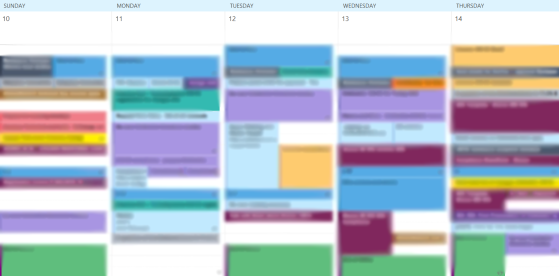
Tasks and Meetings throughout the day
With the use of conditional rules, the meetings are colored according to the specific project/product, enabling to have a quick snapshot of the main products in focus. I am also allocating time for lunch, as this is another item that I make sure not to skip.
One of the weakest points of a to-do list is time allocation – most people don’t allocate time but rather indicate whether the task’s priority. Eventually, you see people has several dozens of tasks, usually those that are urgent or the most recent are those that get the most attention and the rest is neglected (until someone sends a reminder or knocks on your door). Then all of a sudden a certain task jumps from anonymity to celebrity in a heart beat, the previous “precious” task is left to dry on the side. This is far from effectiveness and we all fall pray to some extent for the immediate call to quench a fire. So, an alternative is to put your tasks on the calendar.
Basically, you can do this in manual or semi-automatic manner:
- Manual –
- Read and understand this emails contains a task
- Go to your calendar
- Search for a time slot in the week
- Click on the time slot and click on “New event”
- Type the title of the task
- Go to your inbox and find the email with the task [recommended yet optional]
- Copy the email and paste it in the event [recommended yet optional]
- Save and close
- Semi-automatic
- Read and understand this emails contains a task
- type “ctrl+art+r” or click on “reply with meeting”
- Press “Cancel meeting invitation”
- Press on “scheduling assistant”
- Scroll and select free time windows according to the time is needed
- Press save and close
- Semi-automatic – short
- Read and understand this emails contains a task
- type “ctrl+c” to copy the message
- Go to the calendar date and select a time slot (can be half an hour or several hours)
- Press “ctrl+v”
- Press save and close
Obviously, the semi-automatic is the fastest and most convenient one and is also the one that presents the needed actions directly in the description window. And you don’t need to type anything.
Taming your inbox – Implementation
How do I implement the above methodology/techniques? And what is the most crucial aspect that can make or break this method? That I will share in a future post. As promised, see below a compilation of Outlook tips that were discussed above.
Outlook Tips section
Starting with a messy long time inbox
- Generate a folder under inbox and call it “Archive xx/xx/xxxx” with the full date of that same day.
- Select all emails and drag them onto that folder.
- Now, continue with the program. If you know you’re looking for an email before that date, just head over to the Archive folder and do a search inside it (like you would do before changing.
Shutting down Outlook notifications and windows notifications
- For outlook mail, head over to File->options->Mail->message arrival section. Uncheck all.
- For outlook meeting reminder, head over to File->options->Calendar->Calendar options section. Uncheck “Default reminders”.
- In windows 10, press the magnifying glass at the bottom left corner (right next to the Windows logo) and type “Focus assist”. Select Priority Only and set time for focus under “automatic rules”. I set it across the day. This is also handy when you’re presenting and all of a sudden you get an email that not all participants should see.
Defer send email by 5 min
- Go to Rules on the “Home” tab and choose “manage rules and Alerts”.
- Press “new rule”
- Go to the bottom section and press “Apply rule on messages I send” and press Next
- Press “next” again – you’ll get a prompt alert, just press “Yes”.
- Check the one before last – “defer delivery by..”
- Click on “a number of” and select the number of minutes to wait. I use 5 min.
- Click OK and finish when you’re done.
And what to do when you are sure the email is OK and you want to send it NOW?
- For all these cases, when you generate the new email just go to “option” tab and press “delay delivery”.
- In the menu, under “delivery options” change the time to earlier hour (say 5:00) and then press close.
- When you send it, it will clear from your outbox immediately.
Outlook small tricks
- Opening another outlook window quickly – right click on the function (mail, contact, calendar) and select “open in a new window”.
- Disabling calendar notification